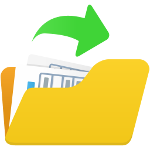Kurzweil 3000 at UWF
This page provides information about the Kurzweil 3000 assistive technology software and how it is used at UWF. Included are quick reference guides, FAQs, and educational videos.
“Kurzweil 3000TM is the comprehensive reading, writing and learning software solution for any struggling reader, including individuals with learning difficulties, such as dyslexia, attention deficit disorder or those who are English Language Learners.” (CitationKurzweil Educational Systems)
Quick Reference Guides
Click on the text headings to access quick reference guides in PDF format for the following topics:
FAQs
Kurzweil 3000 is available to any UWF student. It can be accessed virtually by logging into MyUWF. After completing the self-registration process, search for "Kurzweil 3000 Web App."
For help, contact the Student Accessibility Resources at 850.474.2387 or email sar@uwf.edu.
You can work with virtually any kind of document in Kurzweil 3000:
- Text documents
- Image documents that you scan into Kurzweil 3000
- Documents that you open from another application or open using the KESI Virtual Printer
Yes.
This tool offers a choice of multiple voices, speed of reading, dictionary, and an excellent translation tool. The Read the Web extension is ideal for reading standard websites, including Canvas, Blackboard, Moodle and other LMS tools.
Please Note: This tool may only be used on the Google Chrome browser and is not allowed for the other Kurzweil tools, as this is a shared account (Ferpa Law). The access is private and allows no way to extract who is using this tool. The access will be taken down by mid-June 2020.
Username: readtheweb
Password: 12345
Kurzweil 3000 includes reading voices for the following 11 languages: English, Spanish, French, German, Italian, Portuguese, Dutch, Swedish, Danish, Norwegian, and Finnish. You can change the reading voice to match the language of the document.
Yes.
Kurzweil 3000 can translate documents into over 70 languages. Though text can be translated into multiple languages, Kurzweil will only read in the available languages with the software installation.
In Kurzweil 3000, the term “annotations” is used to encompass most of the Study Skill tools. Annotations are meta-information (extra data) added to text and other items (i.e. images) for relevancy or explanation. In Kurzweil 3000 this includes markups with highlight, circle, or cross-out text functionality, bookmarks, sticky notes, text notes, column notes, note snippets, bubble notes, footnotes, and even voice notes.
Kurzweil 3000’s additional study skills tools include:
- Brainstorm
- Word lists
- Outline
- Word of the day
- Vocabulary study guide
Kurzweil 3000 writing and editing features follow the majority of standard word processing functions:
- CTRL+X for Cut
- CTRL+V for Paste
- Double-click to select a word
- Triple-click to select a sentence
More advanced editing features are also available in Kurzweil 3000, such as:
- Text alignment
- Line spacing
- Page break
- Spell-check
- Hyperlink format
- Word prediction
To request this page or any information referenced on the page in an alternative format, please email sar@uwf.edu.