Laptop Computers
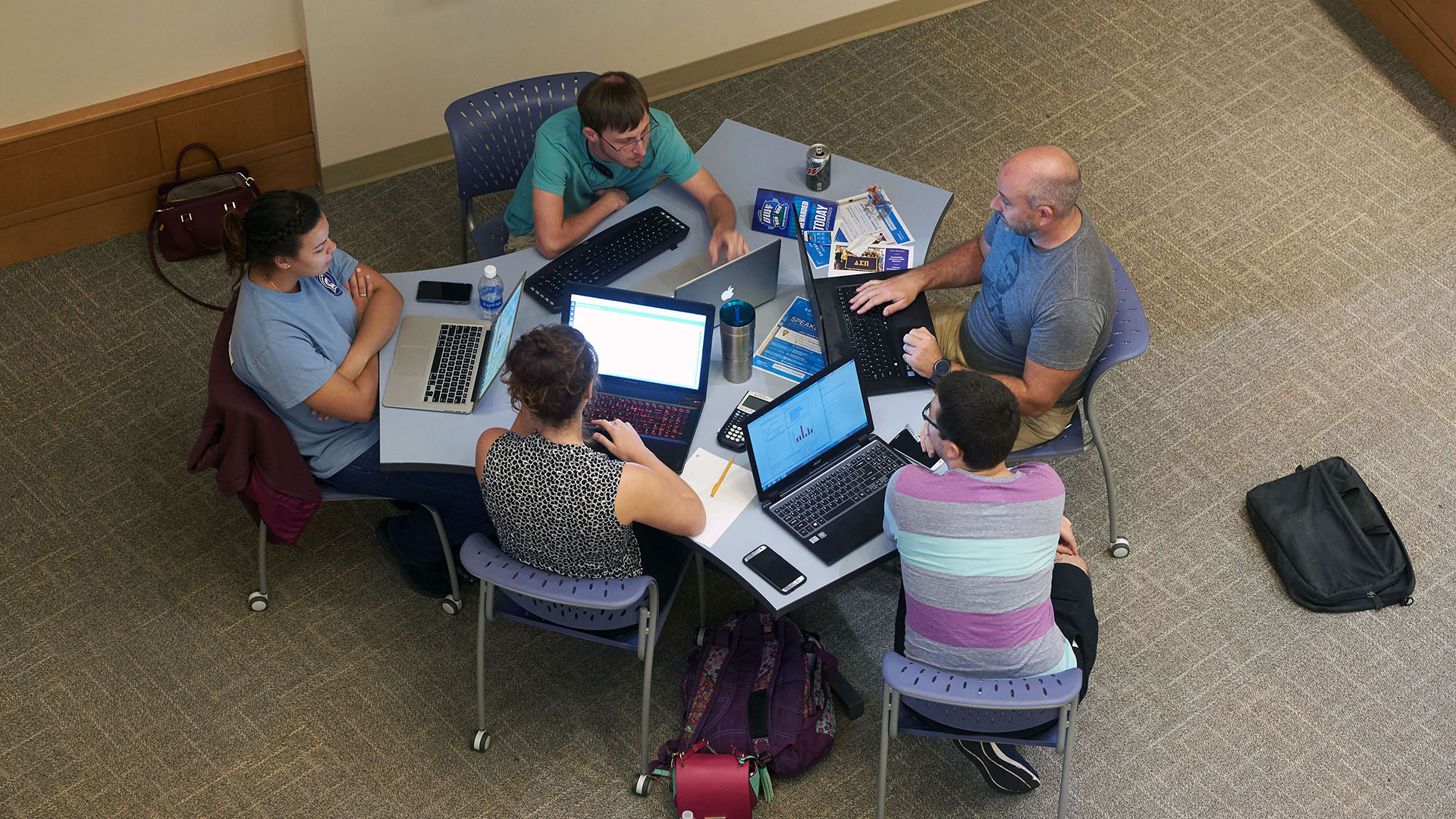
The University Libraries maintains an extensive collection of laptop computers available for checkout.
Laptops are available for checkout on a first come, first served basis at all library locations. Individuals must be affiliated with UWF (current faculty, staff, or student status). Laptops check out for 24 hours or 28-days and cannot be renewed. Laptops are typically unavailable between semesters for maintenance and inventory.
All laptops have many useful applications pre-installed on them including productivity software (e.g. word-processing and spreadsheets), multimedia creation and editing software (e.g. digital image editors), etc.
Current Laptop Availability
When 28-day laptop inventory is very low, there may be a delay in checking out an available machine. Please contact the Circulation desk at 850.474.2414 to inquire about projected availability.
Other Helpful Tips
- Laptops check out with no (or blank) default password set.
- 24-hour laptops cannot have their login information changed.
- On 28-day laptops, you are strongly encouraged to set your own password to secure any data or information that you may put onto the laptop while it is in your possession. To set a password, press the Control+Alt+Delete keys and select the "Change a password" option. We will not recover forgotten passwords!
- It is your responsibility to adhere to UWF's policies and procedures (especially those dealing with Information Technology and Information Security) while using all University-owned equipment and network resources.
- Overdue laptops may have their functionality reduced and/or you may lose the ability to check out other equipment.
- All laptops have the Respondus Lockdown Browser software pre-installed. Respondus requires an internet connection to work so make sure you connect it to a network (wireless or wired) before trying to take a test.


